Pause the connection
Click on the add on on the top right corner and click on Form to Notion.

Next, you will get the add-on menu as shown above. Select Connect to Notion from the menu.
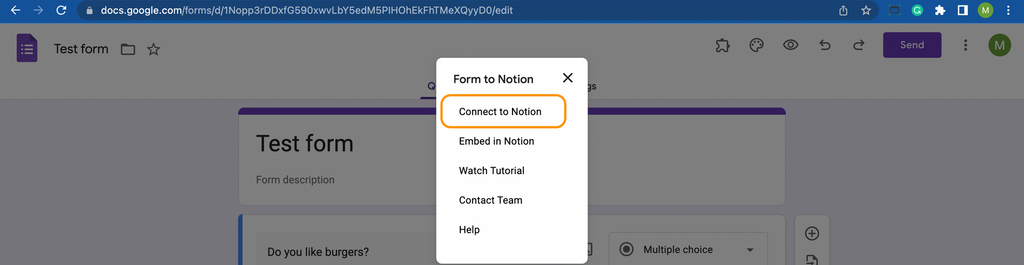
At the bottom right corner, the add-on will open a sidebar with the button, click on the dropdown list and select last option “ Pause connection “ and hit save.

This acts like a pause button. Once selected, responses from Google form will no longer will be send to the Notion table. To unpause the connection you need to select the table again.
Still need help?
Contact us